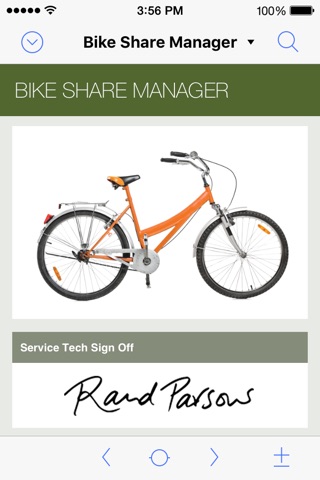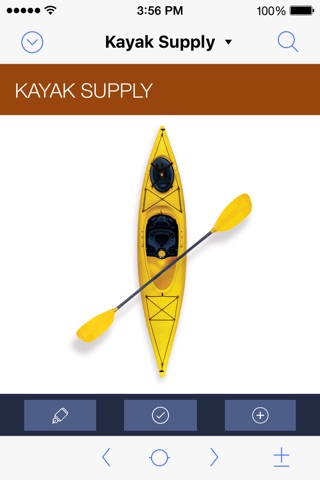FileMaker Go 15
FILEMAKER GO 15
FILEMAKER GO 15 IN ACTION
Transform your business with FileMaker Go 15. FileMaker Go is a free app that runs FileMaker-based custom apps on iPad and iPhone. Connect to your data anywhere so you can easily share information with your team while on the go. These mobile custom apps have the full power and capability of FileMaker desktop custom apps. Check inventory in the warehouse, create invoices during client visits, perform inspections on-site, and more.
Use FileMaker Pro to create custom apps. Then use FileMaker Go to run these apps on iPad and iPhone.
BE MORE PRODUCTIVE ON THE GO
Instantly boost your team’s productivity with FileMaker Go:
- Use online forms instead of paper to collect, edit, search, and sort data.
- Capture signatures for invoices or delivery receipts.
- Automatically scan and insert bar codes into your custom app.
- Add photos, videos, and audio from your device directly to your app.
- Display executive dashboard summaries with colorful charts and graphs.
- Print reports and forms directly from iPad and iPhone using AirPrint.
WHAT’S NEW IN FILEMAKER GO 15
Get new features to harness the power of iOS with FileMaker Go 15.
- Touch ID support – Securely access your custom apps by unlocking them with a touch of your finger.
- 3D Touch support – Directly launch recent files and access the Launch Center on 3D Touch-enabled devices from the FileMaker Go icon on the home screen.
- App extensions: content customization – Leverage the unique capabilities of other apps on your iOS device to share and modify your FileMaker content.
- App extensions: cloud-based file sharing – Easily send and receive files including documents, images, videos, and more via cloud storage services such as iCloud, and popular file sharing apps on your device.
- iBeacon support – Display relevant, location-based information in FileMaker Go from data transmitted by iBeacon devices you’ve previously enabled.
SHARING WITH YOUR TEAM
- Connecting to custom apps hosted on FileMaker Server requires the purchase of User Connections along with access to a local wireless or cellular network.
- For offline access, copy files to FileMaker Go using iTunes File Sharing, email, or AirDrop.
IMPORTANT NOTES
- FileMaker Pro is required to create and modify custom apps.
- Apps created using FileMaker Pro 12 and later can be opened and shared with FileMaker Go 15.
- FileMaker Go 15 clients are able to connect to FileMaker Server 15, 14 and 13. FileMaker Go 15 cannot connect to FileMaker Server 12 and earlier.
- Files can be copied or emailed between a device and a desktop. Full two-way sync is not natively supported but can be implemented with additional development.